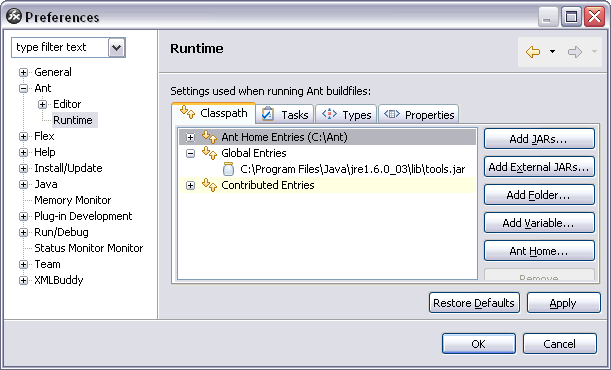ANT 1.7 + Flex Builder.
Well, lets get this thing going, any complains about my english please be sure to drop me an email cc'ing the cable television network, since tv has been my english teacher for a long time now...
At work, we've playing around with ANT for our projects, it just get the compile process a lot easier, but just when you think your life is great and everything is full of happiness, something came along...
Cairngorm
now, this time this "something" is cairgorm which is a lightweight framework/micro-architecture to develop projects, at first Cairgorm is a royal pain in the butt to get used to (butt sounds kinda girl-ish, gonna use ass from now on),but later on it just get worse (just kidding.., but no, it really does!), the whole idea is really great but not so sure about doing the things in 3 different places.CairnGen
Anyway, thanks god some great guys like Eric Femilella concerns about all the lazy asses like me and creates a code generator cairngen, now the problem is that i wasn't able to make if work 'til i get my flexbuilder to work with ant 1.7, and since I've seen some people asking here's how i did it.Updating ANT
- If you don't have flexbuilder+ant already, go to Peter Elst's post to find out how.
- Now that you have ant powered FlexBuilder, download the *new* ANT from here, in my case I got the zip version.
- Uncompressed the contents of the file somewhere in your hard-disk, in my case the files ended at c:\Ant, just remember the "path"
- Now, we'll probably gonna need some of the optional libraries too, thankfully there is an easy way to do this.
- Launch your command console (start>run> type cmd and hit enter)
- Afraid of the ugly black screen?, don't be, you can close it at any time if things get uglier
- We're gonna need to get to the folder where you drop the ant files, to do that type cd + the folder path, in my case
cd c:\Ant
- Once your there, type the following command to get the optional libraries
bin\ant -file fetch.xml
- Then, just wait (give java connection access if your firewall asks you)
- When the libraries are downloaded, we just need change the path to update the ant directory's path inside flex builder, to do this
- Open flex builder
- Go to windows > preferences.
- Once you're there, select ant > runtime
- Click on Ant home and select your folder (c:\Ant in my case)
- If you get a warning about a missing tools.jar file search your hard disk for that file and point to that folder in you global entries.